Four of the Best Free WordPress Backup Plugins for 2022
If you want to customize your WordPress site, you will definitely gonna need plugins. WordPress plugins are basically small software applications that allow you to make systematic changes to your website and enhance its performance capacity. There are a plethora of WordPress plugins you can find on the store for free. Over 60000+ WordPress plugins are currently available on the store, and finding the right one for your website can be a genuinely troublesome process.
WordPress Backup Plugins
WordPress website developers use extra plugins for mainly three reasons as a part of their Web Design Service. To give their site a pleasant look, for security, and for backup purposes. In this article, We will tell you the four best WordPress Backup Plugins that you can trust and install on your WordPress website to store your valuable backup.
People use the WordPress Backup plugin for rainy days. If for any reason, their website is hacked, or not functioning properly, server crashes, or shady updates, they can quickly restore their site as it was with the help of WordPress Backup Plugins.
Four Best WordPress Backup Plugins
- Updraft Plus WordPress Backup Plugin
- Jetpack Backups - Plugin
- BackWPup - WordPress Backup Plugin
- Backup Buddy WordPress Plugin
We wrote the name of the above plugin entirely because you can easily find the right one in your search, and you won't get confused with the copy versions. It is a matter of your site backup and your valuable data.
1. Updraft Plus WordPress Backup Plugin
Updraft Plus WordPress Backup plugin is the first choice of more than 3 million people because of its user-friendly backup process and easy and safe data restoration. Many people have been using the Updraft Plus backup plugin for all of my Websites, and we will recommend you to use this with your eyes closed. Its free version is best for beginners.
You can use time or scheduled backups that will restore everything, including the themes of your website. However, when your site grows, you might want to shift to its premium version for better and intact services.
The premium version of Updraft Plus allows you to store data at multiple remote locations. You don't need to be equipped with technical knowledge to run this plugin. Everything with this plugin is so organized and comprehensive.
The cherry on the top is that this plugin comes with a password-protected option, which means that only trusted people with whom you share your credentials can access your sensitive data. Furthermore, Updraft Plus lets you store your backup at several cloud storage like Google Drive, Microsoft OneDrive, DropBox, MediaFire & others with premium encrypted options.
Fundamental Attributes.
- The maximum number of addons to increase functionality.
- Steady Storage options
- Migration & Cloning
- Timely or Scheduled Backup with incremental facility
- Backups can be restored from Control Panel
Price: With the free Basic version, the premium packages start at $42 per year.
2. Jetpack Backups
The Jetpack backup plugin is said to be the automatic backup plugin that automatically saves the backup of your site if any changes occur. So when things go otherwise, you can quickly restore the latest version of your website with a single click. The reason why would anyone go with this WordPress Backup Plugin is it comes with a mobile application which means you can easily create your website back up anywhere at any time. You don't have to turn your PC or Laptop on no more.
Moreover, this plugin also allows you to revert to the previous version of your website if you are unhappy with the updates. You can also monitor your website activity in the log provided by this plugin as a part of their web design service. People with e-commerce-based websites prefer to store their backups on this WordPress Backup Plugin is it keeps things in order and is easy to track.
In 2016 a merger took place between Vaultpress and Jetpack. Hence, all the services provided by Vaultpress were combined with Jetpack.
Fundamental Attributes
- Never-ending backup archive
- Fast Support System
- Restore in an offline setting
- Automated Daily backups
- Support E-commerce Websites
- Complete Website Backup
Price: The complete Jetpack suite will cost you around $48 per month. Monthly plan charges are $4.77 with a seven-day return policy.
3. BackWPup Backup Plugin
The free version of this plugin is not so helpful as it lets you only store limited data with limited features. If you are planning to backup a large number of files with the help of this plugin, then it will be slightly tricky for you. However, this backup plugin is one of the best for beginners as it has an automatic option for backup and restores.
Like the Jetpack Backup Plugin, the premium version of BackWPup allows you to store your backup at multiple storage like Google Drive, Microsoft OneDrive, Dropbox, etc.
Fundamental Attributes
- Backup in multiple storage
- Remote Backup options
- Specific Site path for your site
- Best customer support
- User-friendly app
Price: Its base version is free, and premium packages start from $69 annually.
4. Backup Buddy WordPress Plugin
We have kept one of the best WordPress backup plugins in last again because if you made it to this point, you are going to get the fantastic WordPress backup plugin for your website. With millions of users over the globe, this plugin is paving its way to the top. If it continues to provide such fascinating services, then Updraft Plus will be dethroned in the coming years. Like others, it allows you to schedule daily, weekly & monthly backups but with more straightforward methods.
You can also backup your valuable data on multiple clouds like Dropbox, OneDrive, Google Drive, etc. The stash plan of Backup Buddy enables you to store real-time backups. Surprisingly, this plugin doesn't come in a subscription service. It is like once you have purchased it, you can use it for multiple websites.
Price: The starting price is $80.
Final Verdict
Every plugin has its own pros and cons. If a plugin is providing you with one particular feature splendidly, then it is likely that it can lack in other elements. Similarly, each plugin is best in its own way, and you can make a comparison based on its functionality. As mentioned above many people use Updraft Plus because it is more accessible.
One hint for all that please keep your all plugins up to date so that you can enjoy its newly introduced features and stay updated with your CMS.
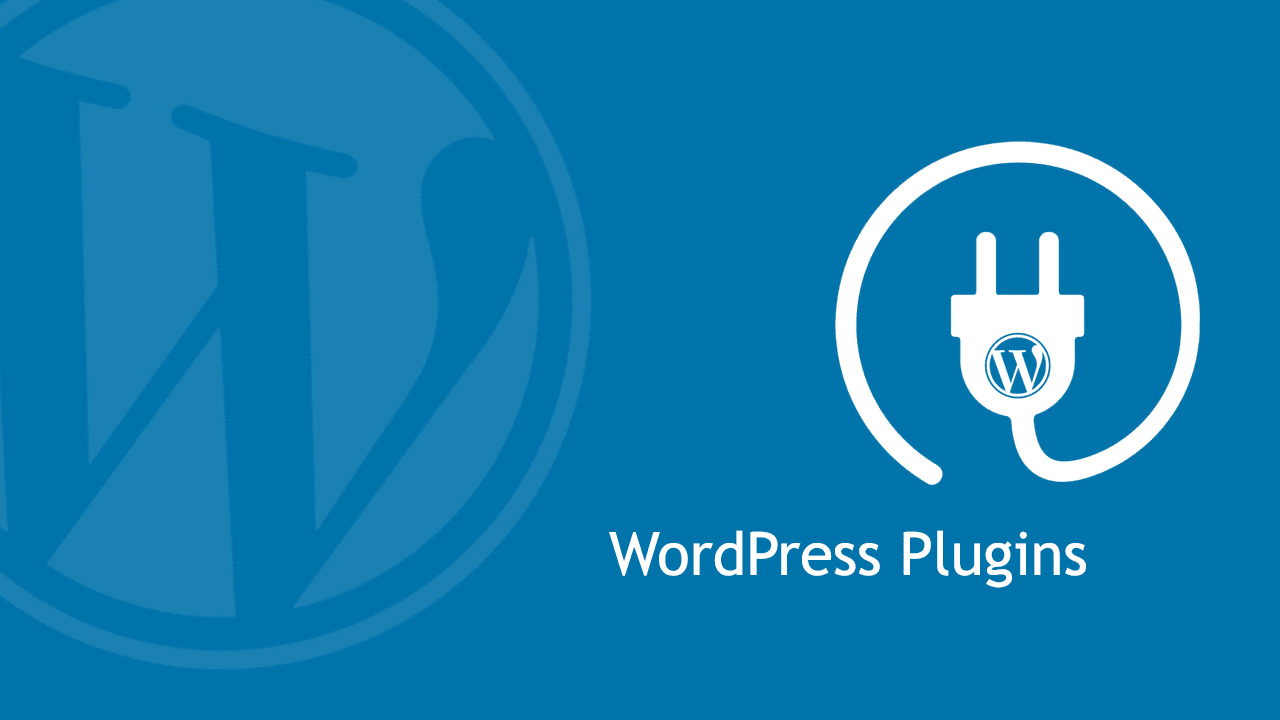


Comments
Post a Comment